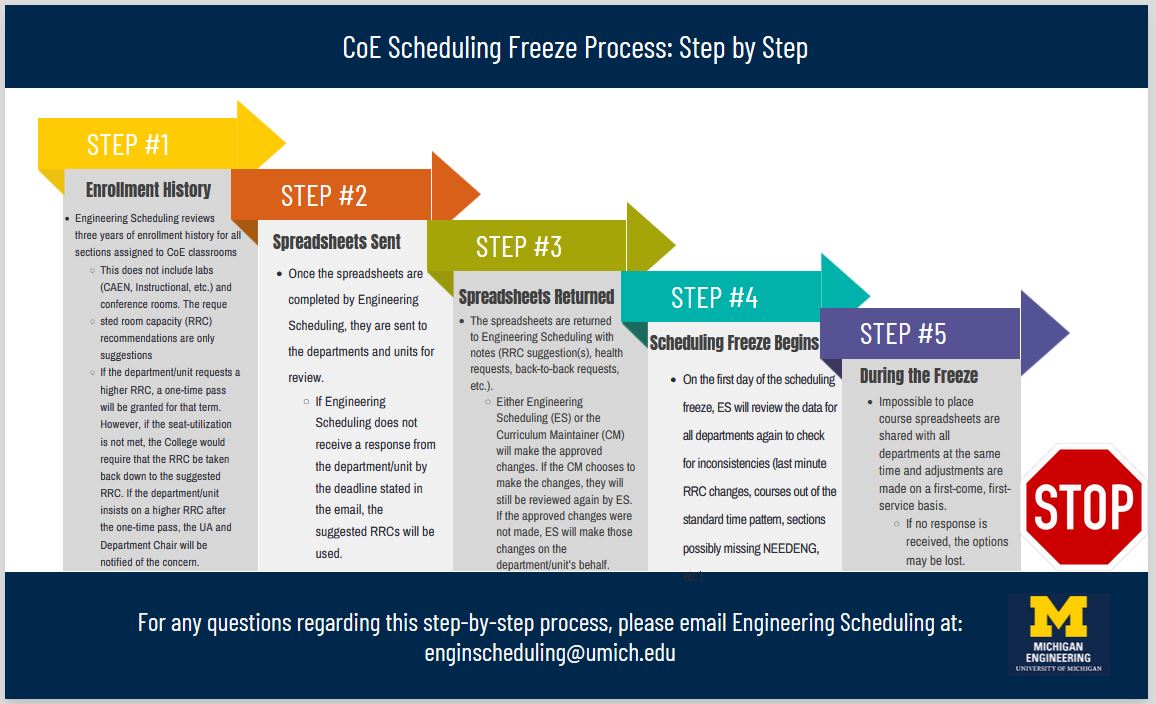The Engineering Registrar’s Office and CAEN have implemented the 25Live
software to:
- Support event and class scheduling in College Classrooms
- Create classroom assignments based on the software algorithm
- Generate data analytics reports to assist with decision making, and charge a faculty committee(s) for:
- Software configuration and support
- How the software algorithm is implemented
- How the arbitration process should be handled
- Utilize data and analytics from the software to make recommendations to College administration about policy changes that will ease scheduling
What is part of course scheduling:
- Consistent time and meeting patterns across all of the classrooms
Class Begin/End Times – For classes that meet for one, two, or four hour sessions, they must begin and end on the half hour. For classes that meet for three hour sessions, they must begin and end on the half hour or at any of the times listed below. For classes with 90-minute sessions, there are specific beginning times:
- 9:00 am
- 10:30 am
- 12:00 pm
- 1:30 pm
- 3:00 pm
- 4:30 pm
- 6:00 pm
CoE Scheduling Freeze Process: Step by Step
- Step #1 – Review three years of enrollment history for best seat utilization.
- Step #2 – Spreadsheets with suggestions are sent to departments for review.
- Step #3 – Spreadsheets are returned to Engineering Scheduling with any back-to-back and/or health requests.
- Step #4 – The scheduling freeze begins and Engineering Scheduling reviews the data again for inconsistencies.
- Step #5 – During the scheduling freeze, impossible to place courses are sent to departments at the same time. Adjustments are made on a first-come, first-serve basis.
Classroom Scheduling Communication Plan (Fall/Winter)
The seat utilization goal per the Office of the Provost is at least 65%. Therefore, the goal is to right size classes in order to be in compliance.
Hybrid and/or Remote modalities:
Per federal reporting guidelines, what’s most critical is that students who will be attending exclusively remotely be identified and in order to do this, there must be a different, Distance section created for them. Therefore, it cannot be communicated to students that they don’t have to show up for an in-person class. Whether an Undergraduate or Graduate course, remote and hybrid modalities must be approved by the ADUE (adue-pipe) or ADGPE (adgpe-office).
Key dates and deadlines: https://ro.umich.edu/faculty-staff/curriculum
Double-booking in CoE Classrooms:
Per the ADUE: Double booking is allowable only if the room would otherwise be left empty. Any room swapping to enable a double booking would need to be minor and would need to have zero hardship imposed on the other course(s). Double booking requests should be considered after the optimizer is run so that they don’t impact other courses. Also, a double-booking could be cancelled at any time if another course or event needs the room.
For FAQ’s refer to:
scheduling.engin.umich.edu (U-M login required)
Also, please feel free to send feedback or questions to: [email protected]